File Income Tax Return (ITR)
Come June-July, we will all be worried about filing our ITR Return for FY 2023-24. Considering all the return forms and due dates, many of us find income tax return filing a tedious task. Hence, most of us take the help of a Chartered Accountant (CA).
However, anyone can file income tax returns using the income tax platform provided by the government as the process is very smooth and convenient.
Whether you do it on your own or take the help of a CA, having some basic knowledge about the process can be helpful. In this article, we discuss the basics of income tax filing including the step-by-step filing process.
We also give some tips on how to ease the process of ITR filing this financial year and how Koshex can help you in this regard.
Koshex is a behavior-based investment app where you can keep track of your portfolio and access information about various investment options.
Sign up with Koshex today to unlock a prosperous tomorrow.
Difference Between AY and FY
With regards to ITR filing, you will hear two common terms – Assessment Year or AY and Financial Year or FY.
FY is the calendar year during which you have earned the income. For example, if you are filing for the period 1.4.2023 – 31.3.2024, then the FY will be 2023-24.
AY, on the other hand, is the review year for which you are filing your taxes. It is the immediate year following the FY you are filing for. Taking forward the above example, the relevant assessment year for the period 1.4.2023 – 31.3.2024 would be AY 2024-25.
Steps To Filing Income Tax Returns (ITR)
All residents of India earning income in India are required to file income tax under the Income Tax Act, 1961.
Income tax can be easily filed through the convenient electronic filing portal provided by the Income Tax Department.
The steps for filing the income tax return for FY 2023-24 AY 2024-24 are as follows:
Step 1 – Register/Login to the income tax portal
The first step would be to register or log in to the income tax portal. If you are registering, please click on “Taxpayer,” and provide the details required such as your name, address, gender, PAN, residential status, date of birth, email ID, mobile number, and others. Please ensure to provide the correct email ID and mobile number since the OTP to confirm the registration is sent to the email ID and mobile number. The registration process will be complete once you enter the OTP.
Step 2 – Calculate your income tax
Next, you need to calculate your income tax under the provisions of the Income Tax Act, 1961. For this calculation, you will need to take into account your income from all the sources – salary, professional income, interest income, and any other means applicable.
Note that you can claim deductions under various sections such as 80C, 80D, etc. for tax savings if you fall under the old tax regime. Those who have opted for the new regime are not eligible for this benefit.
Also remember to take into account credits received for TDS, TCS, and any advance tax paid by you. Form 26AS contains the details of all TDS deducted for the relevant assessment year.
Step 3 – Choosing the right ITR form
Several returns forms are available for different kinds of filings. For example, individual income is filed either via ITR1 or ITR4 return forms. Individuals and Hindu Undivided Families (HUFs) who do not have income from business or profession have to choose ITR 2. Hence, choosing the form that applies to you is important.
Step 4 – Filing the income tax return
Income tax can be filed online and offline. Both processes are explained below:
Online filing
- Visit the Income Tax e-fling website and log in.
- Click on the “e-file” tab and then choose “File Income Tax Return.”
- Select the AY for which you want to file your income tax.
- Now you will be asked whether you want to file your tax online or offline. Choose “online” for online filing.
- Choose the capacity in which you want to file the income tax – individuals, HUF, or others.
- Now choose the relevant form through which you would like to file your tax.
- The next option will ask you if you are filing income tax due to certain reasons. Choose the relevant reason if it applies to you. If not, choose others.
- Now fill in your bank account details and then prevalidate it.
- You will be directed to a new page to file your ITR returns. A lot of information will be prefilled on this page. Please ensure the prefilled information is correct. Also, fill in the relevant information about your income.
- Next, you will be shown a summary of what you have filled out. Give it a thorough check.
- The final step involves verifying the ITR filed and validating it. You can validate it online using Aadhar OTP or electronic verification code (EVC). Otherwise, you can take a printout of the ITR-V, sign it, and send it to the Central Processing Unit (CPC), Bengaluru.
Offline filing
- For offline filing, after logging in to the income tax portal, click on “download.”
- After downloading the software, fill in the relevant details of your income. The tax payable or refund will be calculated by the software.
- Please give the ITR filed information a thorough check and then click on the “validate” button, situated on the right-hand side.
- After successful validation, click on the “Generate XML” button to convert the file into XML format.
- Now log in to the income tax e-filing portal, click on the ‘e-file’ tab, and then the “Income Tax Return” option. Choose the relevant assessment year for which you want to file your income tax.
- Next, choose “offline” as your preferred ITR submission mode and choose “Upload XML” from the dropdown.
- Now attach the XML file you have already saved on your computer and click on the submit button.
- You will need to verify the ITR filed. You can use any of the verification modes – Aadhar OTP, electronic verification code, or send a manually signed copy of the ITR-V (Verification Form) to CPC, Bengaluru.
Filing ITR for FY 2023-24
The process of ITR filing for a financial year has become quite smooth over the years. Whether you choose to do it completely online or want to download Java software and do it offline, you will find it easy and convenient.
Here are a few things to keep in mind when filing your ITR for this financial year:
- First, the due date for filing ITR for FY 2023-24 and AY 2024-25 is 31st July 2024. Filing beforehand is advised to avoid any last-minute rush.
- Gather all the necessary documents before you sit to file the ITR. Some of the things that you would need are your Form 16, bank statements, TDS certificates, income proof, PAN card, and Aadhar card.
- Choosing the correct form is crucial. Otherwise, you may have to revise your filing.
- Finally, the income tax provision provides you with exemption benefits under different sections. Remember to use them wisely. For example, you can claim an exemption of up to Rs. 1.5 lakhs under Section 80C. A range of investment options is available under Section 80C, one of which is tax-saving mutual funds or ELSS.
ELSS has a lock-in period of only three years and during this period, your money is invested in the equity market. Almost all the prestigious fund houses offer ELSS with some delivering outstanding results.
Koshex is a leading investment app that combines the best of mutual funds, smart deposits, fixed deposits, and digital gold and offers customized investment solutions tailored to your investing behavior. All the major ELSSs available in the market are available on the Koshex app. You can explore them here.
Sign up with Koshex to understand how we can help you in your investment journey.
Frequently Asked Questions
Q1. What is required to file ITR?
While the documents required to file ITR depend on the sources of your income and the ITR form used, here are some of the common documents that you may require:
- PAN card
- Aadhar card
- Form 16
- Other income proof
- Bank statements
- TDS certificates
Q2. Can I file my ITR anytime?
The last date for filing income tax returns for the Financial Year 2023-2024 is 31st July 2024. You can file anytime before this date. In case you miss the due date, you can file anytime before the end of the relevant Assessment Year upon paying a late fee.

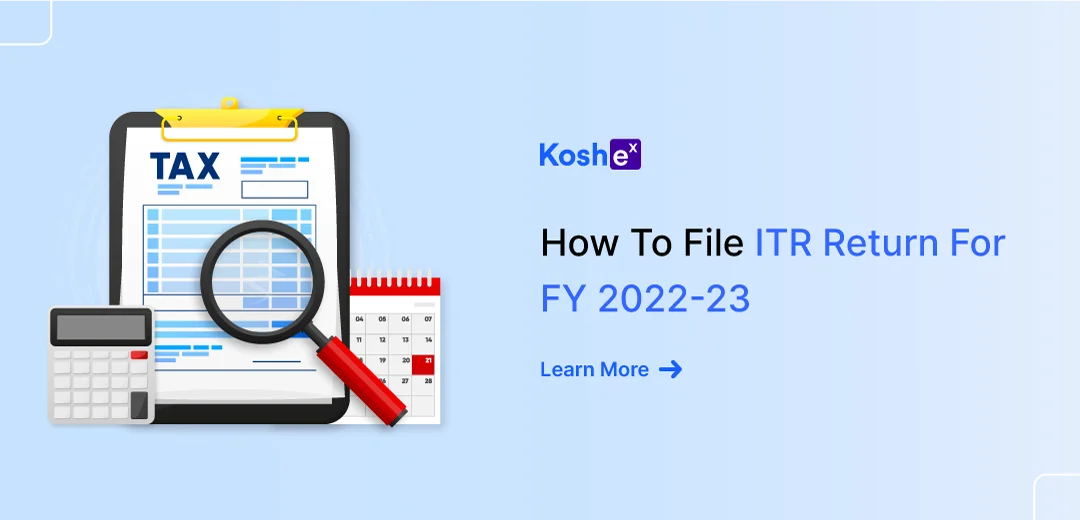
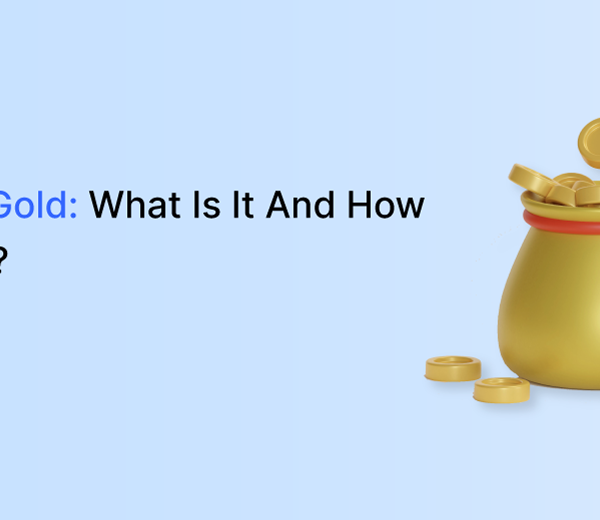
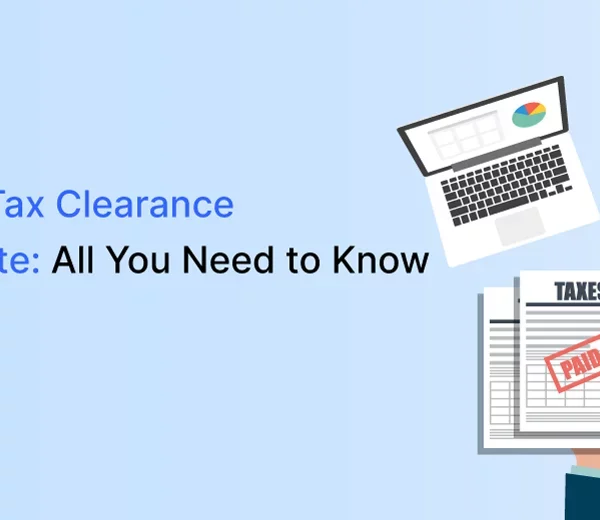
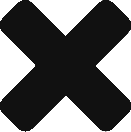

Leave a Comment